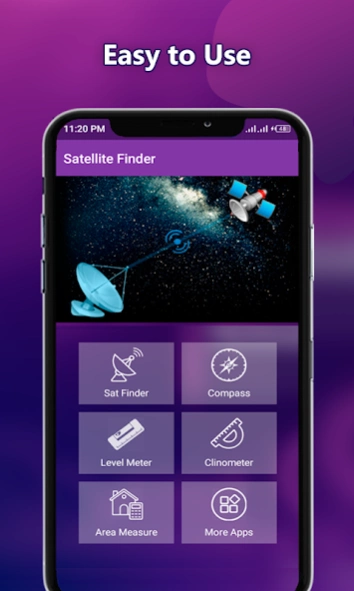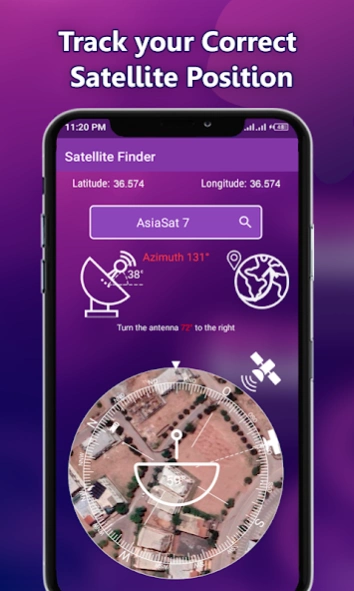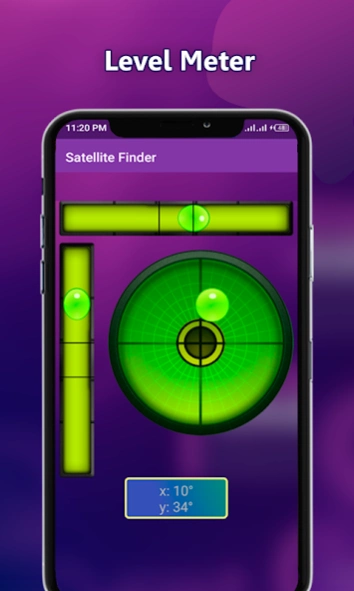SatFinder & Satellite Director 1.8
Free Version
Publisher Description
SatFinder & Satellite Director - Satellite Finder is use to find satellites and for dish alignment.
Finding a TV satellite or an antenna in azimuth can be pretty difficult. Before you can find it with a compass you have to do some calculations using GPS location, magnetic variation, compass azimuth and satellite azimuth. Sat Finder (Satellite Finder) is a tool which will help you to set up satellite dish. Satellite finder provides LNB tilt and specifies azimuth elevation according to your location relates to GPS and it will choose satellite.
Satellite director & sat finder app will give you accurate azimuth elevation. User can select satellite from list to set the dish antenna direction. User can see satellite data like longitude and latitude and show your position on google map.
Bubble Level
A spirit level is an instrument designed to indicate whether a surface is horizontal (level) or vertical (plumb). Different types of spirit levels may be used by carpenters, stonemasons, bricklayers, other building trade’s workers, surveyors, millwrights and other metalworkers, and in some photographic or video graphic work
Clinometer
An inclinometer or clinometer is an instrument used for measuring angles of slope (or tilt), elevation, or depression of an object with respect to gravity's direction. Clinometers measure both inclines (positive slopes, as seen by an observer looking upwards) and declines (negative slopes, as seen by an observer looking downward) using three different units of measure: degrees, percent, and topo (see Grade (slope) for details). Astrolabes are inclinometers that were used for navigation and locating astronomical objects from ancient times to the Renaissance.
How to use this app:
1. Enable your internet and location on your device.
2 Select your desired satellite.
3 Calibrate your dish antenna to the perfect point accordingly.
About SatFinder & Satellite Director
SatFinder & Satellite Director is a free app for Android published in the System Maintenance list of apps, part of System Utilities.
The company that develops SatFinder & Satellite Director is Aspiration Studio. The latest version released by its developer is 1.8.
To install SatFinder & Satellite Director on your Android device, just click the green Continue To App button above to start the installation process. The app is listed on our website since 2024-02-10 and was downloaded 1 times. We have already checked if the download link is safe, however for your own protection we recommend that you scan the downloaded app with your antivirus. Your antivirus may detect the SatFinder & Satellite Director as malware as malware if the download link to com.aspirationstudio.satfinder.gyrocompass is broken.
How to install SatFinder & Satellite Director on your Android device:
- Click on the Continue To App button on our website. This will redirect you to Google Play.
- Once the SatFinder & Satellite Director is shown in the Google Play listing of your Android device, you can start its download and installation. Tap on the Install button located below the search bar and to the right of the app icon.
- A pop-up window with the permissions required by SatFinder & Satellite Director will be shown. Click on Accept to continue the process.
- SatFinder & Satellite Director will be downloaded onto your device, displaying a progress. Once the download completes, the installation will start and you'll get a notification after the installation is finished.